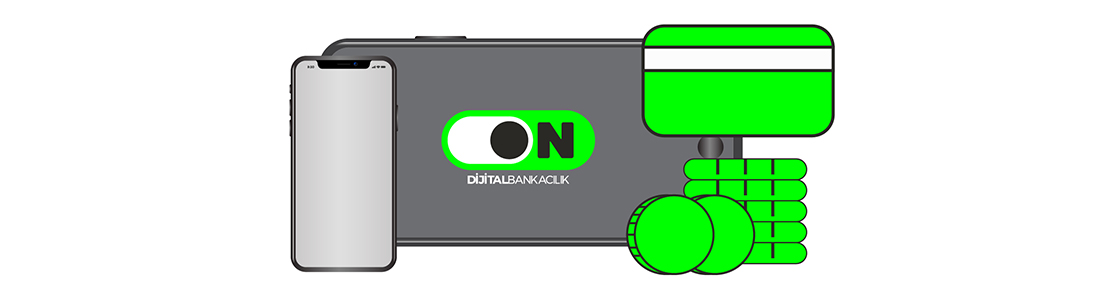Security
Secure ON Internet Branch
Take Care of Harmful Software
It is found out that various different harmful software programs used for stealing user authorization and password information are targeting the banking websites operating in our country as well. It is important for your security to use anti-virus software protecting your computer and mobile phone against harmful software.
Your Personal Data
You may be contacted by swindlers introducing themselves as judge, public prosecutor, police, soldier or banker, and trying to get your personal data by asserting that your account is seized by malevolent people (terrorists, thieves, swindlers), and asking you to transfer your money in your account to them. In such cases, it is important for you to disregard them and to report the incident to the closest security forces department (police, gendarme).
About One-time Password
“One-time Password” is ordered to be used by and as per the Communiqué on Principles to be Applied in Management of Information Systems in Banks, promulgated by BRSA (Banking Regulation and Supervision Agency) in the Official Gazette edition 26643 on 14 September 2007.
You can handle updates and modifications in relation therewith via ON Internet Branch and ON- "Profile and Settings>Security Settings" menu.
"One-time Passwords" will be sent to your mobile phone number registered in our Bank’s systems. For this reasons, it is important for you to make sure that your mobile phone number is registered correctly and updated if needed in our Bank’s records. For updating your mobile phone number, you may communicate with our Customer Communication Centre via phone number 0850 222 29 10. SMS messages to be sent to you as per this application are free.
Logging-in on the System
- You can log in ON Internet Branch or ON by entering your T.R. Identity / Tax Identity Number (for only our Retail Customers) and your password, as well as the one-time password sent to your mobile phone.
- Upon first logging in ON Internet Branch or ON, changing the E-Password is obligatory.
- After this step, ON Internet Branch or ON is opened for your usage.
- We suggest you not to create a password composed of easy to guess numbers and dates. Many successive or same figures cannot be chosen consecutively for password.
- For the sake of your security, a newly determined password cannot be same with any of the previous five passwords.
- A password may be entered wrong into the system not more than 3 times. Then, you may log in your account by following the security verification steps.
Secure ON internet branch transactions will be possible only thanks to some measures and actions to be taken by both you and us. Please find below a list of some issues you must also take care of in addition to and aside from the security measures taken by our Bank:
- Please do not enter ON Internet Branch via links coming to you from e-mails uncertain in terms of reliability. Please enter only by clicking “ON” icon in Burgan Bank official website (www.burgan.com.tr) or by clicking the button included in the step to be accessed via ON official address on.com.tr.
- If e-mails sent to you request your password or other personal data or give a link to pages requesting such information, do not ever enter therein.
- We will not ever request information from you by e-mail and send a link to you. If you received such an e-mail, please communicate us by sending it to guvenlik@burgan.com.tr address.
- Please do not select your ON Internet Branch entry password from your easy to guess personal data (date of birth, successive numbers, etc.).
- Please do not ever share your personal data or password with anybody, or keep it in writing, or show it to anybody while logging in ON Internet Branch.
- Please do not use the same password everywhere. For instance, your password used for accessing to your e-mail address must not be identical to your password used in ON Internet Branch.
- Even though ON Internet Branch session automatically shuts down some time after, please do not leave your computer without pressing on Secure Exit button.
- New or modified passwords will be comprised of only numbers.
- Take care not to enter in ON Internet Branch from environments (such as internet café) which do not have computer security or where you are not sure of security.
- Please close the probable security gaps of your operating system by downloading updates from website of publisher of the operating system (Windows, Linux, IOS, etc.) used in your computer.
- It is important for your security if you install anti-virus and anti-spyware software in your computer and keep them current.
- By installing an Internet Firewall program in your computer, you will have prevented any act of transfer of files from your computer to another user or of remote access to your computer beyond your knowledge.
- Take care of 128 bit SSL security warning (Internet Explorer: Firefox:) at right bottom or top corner of your web scanner. Do not ever enter if you do not see this symbol.
- Do not ever upload unlicensed or unaccredited software programs into your computer.
- Do not ever download files or programs from unsecure websites.
- We are obliging you to change your password in certain periods for your security. However, you can also change your User Name and E-Password whenever you like.
- Please check your account movements. If you detect a transaction which you think does not belong to you, please immediately contact us via 0850 222 29 10 phone line without losing any further time.
- At each entry to ON Internet Branch, please check the last successful entry date and the date of last unsuccessful entry attempt.
- Please keep your instant messaging programs (Messenger, Whatsapp, Gtalk, etc.) closed during your ON Internet Branch visit.
- In entries to ON Internet Branch, we do not ever request certificate uploading, telephone number and/or brand-model information. If any such event happens, please immediately contact us via 0850 222 29 10 phone line.
Facilities Provided For Your Security:
Security Management
After entering ON Internet Branch, you may change your ON Internet Branch login password or change your SMS-Notification settings via "Profile and Settings>Security Settings" menu whenever you like.
Security Certificate (128 Bit SSL encryption)
We are using an encryption system of international standards for receipt of your personal data via internet. 128 bit SSL technology ensures that your data are encrypted, and securely sent from your computer to our bank’s servers via internet.
Session Time Control
If you do not take any action in ON Internet Branch and ON application for a certain time, your session is automatically terminated. Thus, use of your account by third parties is prevented.